How to backup your Zoho emails
This is an expansion post off of a previous post about migrating from Zoho to FastMail.
So you want to backup your emails from Zoho
Luckily, Zoho has a somewhat convenient interface for this. There’s no way to easily collect all of your email from one place, but the interface is pretty quick, so it shouldn’t take you long.
Click on “Settings”
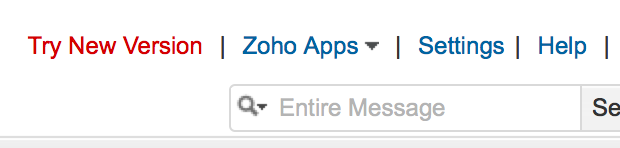
Then “Import/Export”
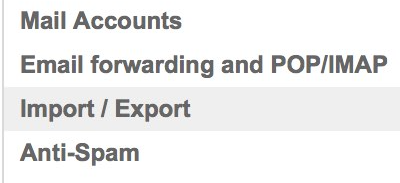
Next, you’ll have to do the next step for every folder you have.
Click the “Browse” button, select the first folder, then make sure the “Export all the messages” button is selected.
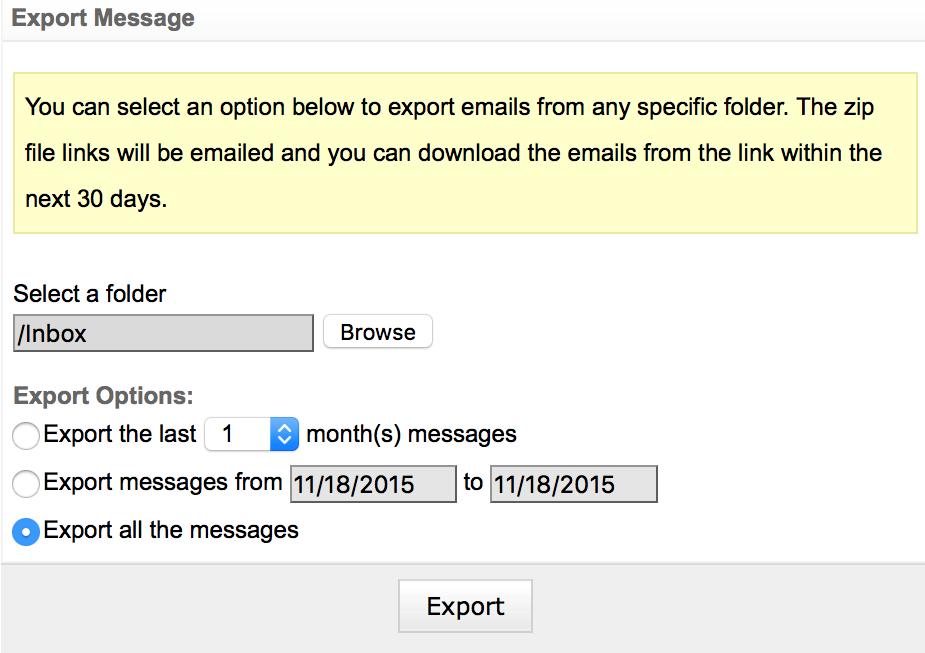
When you click export, Zoho let’s you know it’s sent an email to that address with details on how to get the messages. Repeat for every folder you have. Don’t worry about exporting a folder that contain’s no email. Zoho will still send the email, and simply inform you that that folder did not contain anything.
Once you get the email, it’ll either contain a link to a zip file you can download, or tell you that no emails were in that folder.
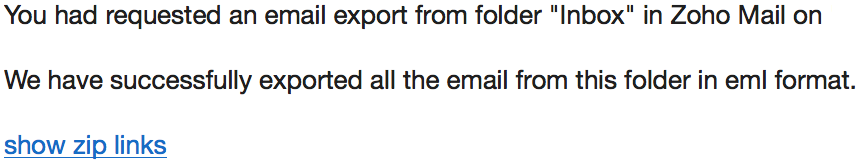
Just make sure to download them within 30 days!